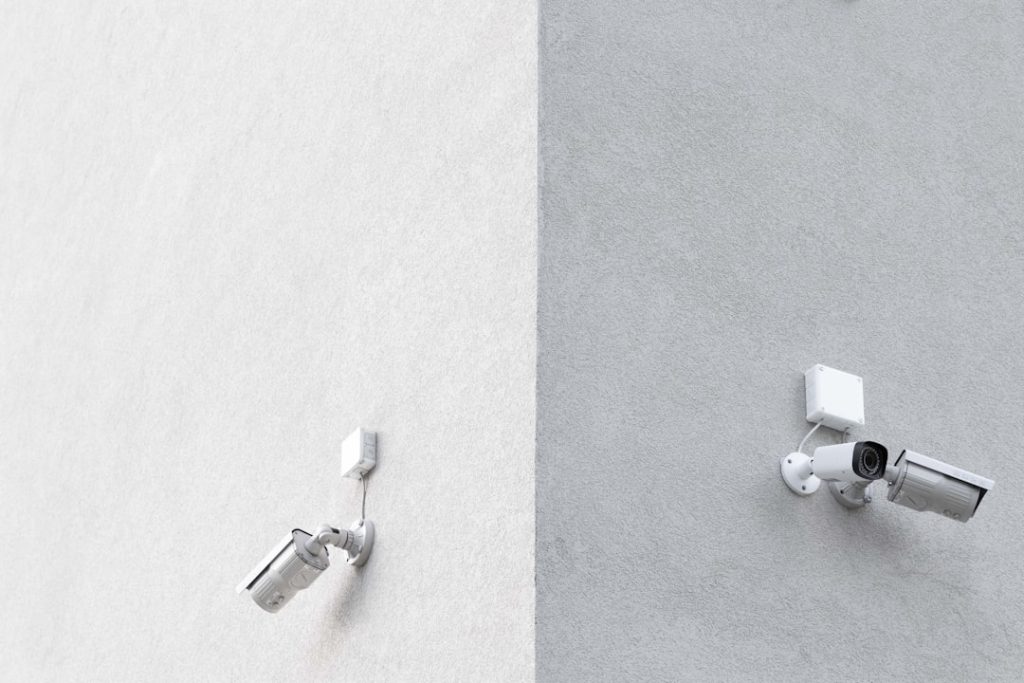cctv maintenance: 5 Powerful Steps for Ultimate Success 2025
Why Regular CCTV Maintenance Matters
Ever had that feeling when you need something to work, and it chooses that exact moment to fail? With security systems, that moment could be when you’re facing a break-in or theft. That’s why CCTV maintenance isn’t just a good idea—it’s essential.
Your surveillance system is like a silent guardian watching over your property 24/7. But even the most reliable guardians need regular check-ups to stay alert. Without proper care, cameras get dirty, connections loosen, and software becomes outdated—all compromising your security when you need it most.
Quick CCTV Maintenance Checklist:
- Weekly: Check for obstructions, verify live feed quality, test remote access
- Monthly: Clean camera lenses, inspect cables, review motion detection settings
- Quarterly: Update firmware/software, test backup power, check camera angles
- Annually: Audit storage capacity, perform full system test, review user permissions
I’ve seen it countless times in my years at TechPro Security—property owners invest thousands in top-notch security equipment, then wonder why their footage is blurry or missing during a critical incident. The culprit? Neglected maintenance.
Skipping regular CCTV maintenance doesn’t just risk missing important footage. It can lead to blind spots in your coverage, corrupted recordings, annoying false alarms, shorter equipment life, and even regulatory non-compliance.
Did you know that the British Standards Institution (BS: 8418) actually requires annual CCTV system maintenance? Systems connected to police response need checks twice yearly. It’s not just about following rules—proper maintenance can extend your system’s life from months to 5-10 years. That’s real value for your investment.
I’m Brad Besner, founder of TechPro Security Products. Since 2007, I’ve helped thousands of homes and businesses across South Florida develop effective CCTV maintenance programs. Our properly maintained perimeter protection systems have prevented hundreds of break-ins that would have resulted in significant losses for our clients.

Looking for more specialized information? Check out our guides on commercial security camera maintenance and commercial security maintenance to keep your business protected.
Step 1: Master the Fundamentals of CCTV Maintenance
Before diving into the practical aspects of CCTV maintenance, it’s crucial to understand the basics of different systems and why maintenance is so important. As I often tell our clients at TechPro Security, “You can’t fix what you don’t understand.”
The effectiveness of any CCTV system depends on three key factors: the quality of the equipment, the skill of the installation, and the consistency of maintenance. This trinity forms the backbone of reliable surveillance.
I’ve seen it time and again in my years servicing South Florida businesses – a system is only as good as its upkeep. There’s a saying in our industry that really hits home: “If your customer’s CCTV isn’t working, they don’t have CCTV!” Simple but powerful, right?
CCTV System Types & Their Unique Upkeep
Let me walk you through the different types of systems you might have and what makes each one tick when it comes to maintenance:
Analog CCTV Systems are like the reliable old sedans of the surveillance world – cost-effective but with more modest image quality. These systems need regular checks of their BNC connectors for corrosion (especially in our humid Florida climate!). The coaxial cables are the lifelines of these systems, so verifying their integrity is essential. Don’t forget those video baluns – they’re small but mighty important for preventing signal degradation.
IP-Based CCTV Systems offer higher resolution and the convenience of remote access, but they come with their own maintenance needs. Your network switches need monitoring, and bandwidth usage can affect performance. These systems are more software-dependent, making firmware updates critical and more frequent. And in today’s digital world, cybersecurity must be part of your maintenance routine – something many property owners overlook until it’s too late.
Wireless CCTV Systems provide flexibility but require vigilance. Signal strength checks should be routine, especially after storms or nearby construction. If you have battery-powered units, regular power assessment is non-negotiable. Wireless encryption protocols need updating, and remember – weather impacts wireless performance more severely than wired systems.
PTZ (Pan-Tilt-Zoom) Cameras are fantastic for covering large areas, but those moving parts need love! Regular lubrication and wear inspection keep them swiveling smoothly. Motor functionality testing should be on your checklist, and those preset positions often need recalibration. The weatherproof housing seals deserve special attention – one small crack can lead to moisture damage and a very expensive replacement.
DVR/NVR Recording Systems are the brains of your operation. Hard drive health monitoring using SMART diagnostics can predict failures before they happen. Storage capacity and retention settings need verification to ensure you’re not losing footage prematurely. Those fans and ventilation systems collect dust faster than you’d think, so regular cleaning prevents overheating. And your UPS backup power systems? They’re only useful if they work when the power goes out, so testing is crucial.
Understanding these components isn’t just about technical knowledge – it’s about regulatory compliance too. Standards like BS 8418 and data protection requirements from the Information Commissioner’s Office (ICO) dictate certain maintenance practices that must be followed.
The cost of neglect can be staggering. I remember a Miami retail client who learned this lesson the hard way. They experienced a break-in only to find their cameras had been offline for months due to lack of maintenance. The resulting inventory loss and insurance complications cost them over $50,000 – far more than our annual maintenance contract would have been.
CCTV maintenance isn’t just an expense – it’s an investment in the reliability of your security system when you need it most. In the next section, we’ll look at the tools and schedules that make maintenance manageable rather than overwhelming.
Step 2: Assemble Your Toolkit & Maintenance Schedule

When I started in the security business, I learned quickly that CCTV maintenance is a lot like taking care of a car—you need the right tools and a regular schedule to keep things running smoothly. Let me walk you through what you’ll need in your maintenance arsenal.
Your toolkit doesn’t need to be fancy, but it should be complete. A good multimeter will save you countless headaches when troubleshooting power issues—I can’t tell you how many “broken” cameras I’ve fixed that were simply not getting proper voltage. Keep several microfiber cloths on hand (never use paper towels on camera lenses!), along with cans of compressed air for blasting away dust and cobwebs without touching delicate components.
A dedicated CCTV tester monitor is worth its weight in gold when you’re up on a ladder trying to adjust a camera. Trust me, it’s much better than running back and forth to check the main monitor! Cable testers help verify your connections are solid, while a UPS tester ensures your backup power will actually work when you need it.
Don’t forget the basics: screwdrivers, pliers, wire cutters, and weatherproofing supplies like silicone sealant. I’ve seen perfectly good cameras fail simply because water seeped in through poorly sealed housings. A small bottle of isopropyl alcohol is perfect for cleaning connection points—just be sure it’s completely dry before reconnecting power.
On the software side, you’ll need firmware update utilities specific to your equipment, network analysis tools like Omnipeek for troubleshooting connectivity issues, and hard drive health monitoring software to catch failing storage before you lose footage. Remote monitoring applications round out your virtual toolkit, allowing you to check system status without rolling a truck.
Now, about that maintenance schedule. In my experience at TechPro Security, we’ve found that planning ahead saves both money and headaches. Here’s how the two main approaches compare:
| Planned Preventative Maintenance (PPM) | Reactive Maintenance |
|---|---|
| Scheduled in advance | Responds to failures |
| Prevents system failures | Addresses existing issues |
| Extends equipment lifespan | May require emergency response |
| Reduces total cost of ownership | Often more expensive long-term |
| Maintains continuous coverage | May result in security gaps |
| Typically performed annually or bi-annually | Unpredictable timing |
I always tell our clients: “Pay a little now for preventative maintenance, or pay a lot later for emergency repairs.” It’s amazing how many businesses choose the latter until they experience their first major system failure.
Creating a Time-Based CCTV Maintenance Calendar
Your maintenance schedule should reflect your specific environment and risk level. High-risk or high-traffic areas like retail entrances, cash handling locations, parking facilities, and public access points generally need monthly checks. We’ve found this particularly true for our clients in Miami’s busier commercial districts.
Standard commercial settings—think office buildings, warehouses, manufacturing facilities, and schools—typically do well with quarterly maintenance visits. For low-traffic or protected areas like secured storage, residential properties, or indoor controlled environments, bi-annual checks often suffice.
Environmental factors make a huge difference too. Here in South Florida, our coastal clients face relentless salt air corrosion that can destroy camera housings in months if not properly maintained. Meanwhile, our urban clients deal with more dust and pollution, requiring more frequent lens cleaning to maintain clear images.
Always follow manufacturer guidelines for maintenance intervals—they designed the equipment and know its vulnerabilities. And please, keep detailed maintenance logs! They’re not just paperwork; they’re your record of what’s been done and when, crucial for both troubleshooting and proving compliance with regulations.
I remember a jewelry store client in Coral Gables who followed our recommended maintenance schedule to the letter. During a routine check, we identified a failing hard drive showing early warning signs. We replaced it before it failed completely, preserving crucial footage that later became evidence in an insurance claim. Had they waited for the drive to fail completely, they might have lost their case—and a significant amount of money.
When it comes to CCTV maintenance, being proactive isn’t just good practice—it’s good business.
Step 3: Build Your CCTV Maintenance Checklist
A well-structured CCTV maintenance checklist is like having a trusted co-pilot on your security journey. After maintaining thousands of systems throughout South Florida, I’ve found that even the most sophisticated security cameras need regular attention to perform their best.
Think of your checklist as your security system’s health journal. You’ll want to monitor everything from the camera’s physical components to the software that keeps it all running smoothly.
When it comes to your cameras themselves, pay special attention to lens cleanliness and focus. I’ve seen perfectly good cameras rendered useless by something as simple as a spider web or water spots! Check that your camera housings remain weathertight – especially important in our humid Florida climate where moisture can quickly damage electronics.
Don’t forget to inspect mounting brackets regularly. One client in Boca Raton finded during a routine check that their cameras had gradually tilted downward due to loose brackets, creating a dangerous blind spot near their main entrance.
Your recording system deserves equal attention. Hard disk health is critical – those SMART diagnostics aren’t just tech jargon, they’re early warning systems for drive failure. One property manager in West Palm Beach told me, “Your maintenance checklist caught issues I never would have thought to look for, and probably saved us from a complete system failure during hurricane season.”
Timestamp accuracy might seem minor, but it’s crucial for evidence purposes. I’ve seen cases where incorrect timestamps created serious questions about footage validity.
Weekly CCTV Maintenance Tasks
The quick weekly checks I recommend take just 15-20 minutes but can prevent major headaches down the road. Start by verifying all your visual feeds are clear and crisp. It sounds obvious, but you’d be surprised how often people don’t actually look at all their camera views!
Take a moment to check for any new obstructions blocking your cameras. That beautiful new palm tree or seasonal decoration might be creating a security blind spot. While you’re at it, confirm your timestamps are accurate – daylight saving time changes often cause issues here.
Testing your remote access weekly ensures you can check on your property when you’re away. There’s nothing worse than finding your remote viewing isn’t working right when you need it most. And don’t forget to actually play back some recent footage to confirm recording is functioning properly.
A quick wipe-down of external cameras to remove obvious dirt or cobwebs takes just seconds but makes a huge difference in image quality. As one of our CCTV maintenance clients puts it, “It’s the simplest thing, but it’s the one I always forgot until it became part of my weekly routine.”
Monthly & Quarterly CCTV Maintenance Tasks
Monthly and quarterly tasks require a bit more time – typically 1-2 hours – but provide deeper assurance your system will perform when needed.
Monthly, give all camera lenses a proper cleaning with appropriate solutions (no household glass cleaner, please!). Inspect cables thoroughly, especially in areas where they might be exposed to weather or wildlife. Florida’s squirrels and rodents seem particularly fond of security camera wiring!
Testing motion detection settings monthly ensures you’re not missing important events or getting flooded with false alarms. One retail client finded their motion sensitivity had gradually decreased over time, creating a significant security gap at their loading dock.
Quarterly, updating firmware becomes essential. These updates aren’t just about new features – they often contain critical security patches that protect your system from vulnerabilities. Power supply testing is also crucial quarterly, as power fluctuations are a leading cause of system failure.
Deep-cleaning camera housings (inside and out) quarterly prevents build-up that can cause overheating. And don’t forget to test backup power systems under load – that battery backup won’t help during a power outage if it’s not functioning properly.
“A well-maintained CCTV system is far more likely to capture usable evidence when you need it most,” our lead technician often reminds clients. “Most system failures we encounter could have been prevented with regular maintenance following a proper checklist.”
For businesses with critical security needs or those without in-house expertise, our professional Security Camera Maintenance Repair services ensure nothing falls through the cracks. After all, your security system is only as good as its maintenance – and that’s something I’ve seen proven time and again throughout my years in the security industry.
Step 4: Perform Hands-On Cleaning & Inspection

Now we’re rolling up our sleeves and getting to the hands-on part of CCTV maintenance – where all that planning and preparation pays off. Think of this step as giving your security system a spa day. Your cameras work hard 24/7, and they deserve some TLC!
Camera Cleaning Best Practices
Let’s start with those all-important lenses. Nothing ruins security footage faster than a smudged or dirty lens. I always tell my clients to treat camera lenses like expensive eyeglasses – because essentially, that’s what they are for your security system.
Begin with compressed air to blow away loose particles – and no, your breath isn’t a substitute! That actually adds moisture which can make things worse. After the air blast, use a microfiber brush or lens pen for any stubborn dust. For those fingerprint smudges (we’ve all touched a lens accidentally), use a microfiber cloth slightly dampened with proper lens cleaner. Always clean in gentle circular motions from the center outward.
The housing needs attention too. I remember a restaurant client in Miami Beach who couldn’t figure out why their image quality kept deteriorating. When our team inspected, we found significant salt buildup from ocean spray coating the camera housings. After a thorough cleaning and establishing a regular maintenance schedule, their system performed beautifully again.
Look for cracks, water seepage, or condensation inside the housing. Those rubber gaskets and seals degrade over time, especially in our hot Florida sun. Apply silicone sealant to any compromised areas and make sure those tiny drainage holes remain unblocked – they’re small but mighty important for preventing moisture buildup.
Critical Component Inspection
For PTZ cameras, testing functionality is crucial. These cameras have moving parts that wear down over time. Verify smooth movement in all directions and test those preset positions. Is the auto-focus working properly? Can you zoom in and out without issues? Listen carefully too – unusual noises often signal gear wear before a complete failure happens.
Hard drive health is something many people overlook until it’s too late. Run SMART diagnostics to check for pending failures and verify the temperature stays within acceptable ranges. Those strange clicking or grinding noises? They’re the death knell for your storage system. Surveillance-rated hard drives last 5-10 years compared to just 6-12 months for standard desktop drives – a worthwhile investment for any serious security setup.
Power system verification might sound boring, but it’s absolutely critical. Measure voltage at camera connection points and test your UPS under simulated power failure. There’s nothing worse than finding your backup power doesn’t work during an actual outage. Check for corrosion on power connections – this is especially important in coastal areas where salt air can wreak havoc on electronics.
Don’t forget to inspect all cables and connections. Verify they’re secure and corrosion-free. Look for damage from weather, curious pests, or physical strain. Proper cable management prevents unnecessary wear and tear. I always recommend labeling any problematic spots for future reference – your future self will thank you!
Field Tips for Clear Images and Reliable Recording
Based on our years maintaining systems throughout South Florida’s challenging environments (from coastal salt air to hurricane conditions), we’ve developed some battle-tested tips:
Always use compressed air first before touching a lens with any cloth. Those tiny dust particles can act like sandpaper and scratch your lens permanently. Apply waterproof silicone sealant around housing seams after each inspection – an ounce of prevention is worth a pound of cure here.
In coastal environments, check for corrosion weekly. The salt air here in Florida is relentless! And please, trim landscaping regularly around outdoor cameras. I can’t tell you how many times we’ve arrived for maintenance to find cameras completely obscured by enthusiastic summer growth.
Document everything with before and after photos. This creates a visual record of your maintenance that’s invaluable for troubleshooting and can even help with insurance claims if needed.
A property manager at a high-rise in Sunny Isles Beach once told me, “Following your maintenance protocol eliminated the foggy camera issues we struggled with for years. The difference in image quality is remarkable.” That’s the power of proper CCTV maintenance in action!
Don’t forget about firmware updates during your hands-on sessions. Regular firmware updates aren’t just about cool new features – they patch security vulnerabilities that could compromise your entire system. In today’s connected world, cybersecurity is just as important as physical security.
At TechPro Security, we’ve seen how a little preventive care goes a long way. A well-maintained system not only performs better but lasts years longer, maximizing your security investment.
Step 5: Leverage Remote Monitoring & Continual Improvement

Gone are the days of finding camera failures only after an incident has occurred. The final step in mastering CCTV maintenance brings your security system into the modern age through remote monitoring technologies that transform maintenance from reactive to proactive.
The Power of Remote Monitoring
Think of remote monitoring as having a virtual technician constantly checking your system’s pulse. Today’s smart CCTV systems can essentially tell you when they’re feeling under the weather before they catch a full-blown cold.
“Being alerted to camera issues before they become complete failures has transformed our security operations,” shared one of our retail chain clients in Fort Lauderdale. “We’re no longer finding problems during incident investigations when it’s too late.”
What makes this approach so powerful is the immediate awareness of issues that might otherwise go unnoticed for weeks. Your system can now send alerts for everything from camera disconnections to storage warnings, network issues, and even tampering attempts. This visibility means you’re addressing small issues before they become security gaps.
Automating CCTV Maintenance with Remote Health Checks
Remote monitoring solutions like CheckMyCCTV™ have revolutionized how we approach CCTV maintenance. These systems work like a health monitor for your entire camera network, performing hourly checks regardless of which brands you use or where they’re located.
Over 25,000 installations already rely on these automated health checks to monitor camera connections, recording functionality, hard drive health, and even image quality. The beauty of this approach is its consistency – unlike humans who might occasionally forget a check, automated systems never take a day off.
The real magic happens with proactive notifications that alert you immediately when something needs attention. As our lead technician often says, “The difference between finding a camera failure during an incident investigation versus receiving an alert when it first occurs can be the difference between having critical evidence or not.”
These automated systems don’t replace human maintenance – they improve it by directing your attention exactly where it’s needed, when it’s needed.
Implementing Proactive Notifications
Setting up the right notification strategy ensures issues get prompt attention without creating alert fatigue. Critical failures might trigger immediate SMS alerts to your security team, while routine maintenance needs could be bundled into weekly email digests.
Many of our South Florida clients use a tiered approach, where different team members receive different types of alerts based on their responsibilities. The maintenance technician might get all alerts, while the security director only receives critical system failures.
Mobile app notifications have been a game-changer for many of our clients, especially those managing multiple properties. Being able to check system status from anywhere provides peace of mind that simply wasn’t possible before these technologies existed.
Continuous Improvement Cycle
Effective CCTV maintenance isn’t just about fixing what breaks – it’s about making your system better over time. By analyzing maintenance logs and tracking performance metrics, you can identify patterns that point to underlying issues.
For example, one of our hotel clients in Miami Beach noticed through their maintenance logs that cameras in their pool area were failing more frequently than others. This observation led us to find that the high humidity and chlorine environment was affecting those specific models. We were able to replace them with more suitable cameras before complete failure occurred.
Tools like Omnipeek help analyze network performance for IP-based systems, identifying bandwidth bottlenecks before they cause video quality issues. This proactive approach to maintenance turns every check into an opportunity for improvement.
Future-Proofing Through Maintenance
Regular maintenance visits provide the perfect opportunity to evaluate whether your system continues to meet your evolving security needs. Technology advances quickly, and what was cutting-edge five years ago might now be outdated.
A manufacturing client in Pompano Beach used their quarterly maintenance reviews with us to gradually upgrade from analog to IP cameras, spreading the cost over two years while maintaining continuous coverage. This approach allowed them to improve their security posture without a single large capital expenditure.
During maintenance visits, our TechPro Security technicians often discuss whether newer technologies like AI-based analytics might benefit your specific situation, or whether cloud storage could supplement or replace your on-premises recording. These conversations ensure your security system evolves alongside your needs.
The remote monitoring approach to CCTV maintenance represents the difference between a security system that gradually degrades until failure and one that remains at peak performance year after year. Like preventive healthcare for your security system, it’s an investment that pays dividends through longer equipment life, better evidence quality, and fewer security gaps.
Conclusion
The journey to mastering CCTV maintenance isn’t just about dusting off camera lenses – it’s about creating a security shield that won’t fail when you need it most. After working with thousands of systems across South Florida, I’ve seen how these five steps can transform an unreliable camera setup into a dependable security partner.
Think about what we’ve covered together:
- Master the fundamentals – Understanding your specific system type is like knowing your car’s engine before attempting repairs
- Assemble the right toolkit and schedule – Having both the physical tools and time commitment ready sets you up for success
- Build and follow a comprehensive checklist – This becomes your roadmap to consistent, thorough maintenance
- Perform hands-on cleaning and inspection – The hands-on work that keeps your eyes on your property crystal clear
- Leverage remote monitoring – Using technology to catch problems before they become security gaps
Regular maintenance isn’t just good practice – it’s often legally required. The British Standards Institution mandates annual maintenance under BS 8418, with twice-yearly checks required for systems connected to police response.
I’ve witnessed the difference proper maintenance makes in real-world situations. During last year’s hurricane season, our clients with well-maintained systems maintained security coverage throughout the storms, while others experienced complete failures at the worst possible moment. When a retail client needed footage for an insurance claim, the properly maintained system provided crystal-clear evidence that expedited their settlement.
Whether you’re protecting your Miami home with a simple two-camera setup or managing security for a sprawling Fort Lauderdale business complex, these maintenance principles scale perfectly to your needs. The secret ingredient isn’t fancy equipment – it’s consistency and attention to detail.
For property owners who prefer to focus on their core business rather than camera maintenance, our TechPro Security team offers comprehensive maintenance programs custom to South Florida’s unique challenges. Our technicians understand everything from salt air corrosion near the coast to the unique challenges of hurricane season.
For more information about our professional CCTV maintenance services, reach out to our team today. We’re committed to ensuring your security investment pays dividends when it matters most.
As I often tell my clients: The most expensive security camera isn’t the one with the highest price tag – it’s the one that fails when you need it most.